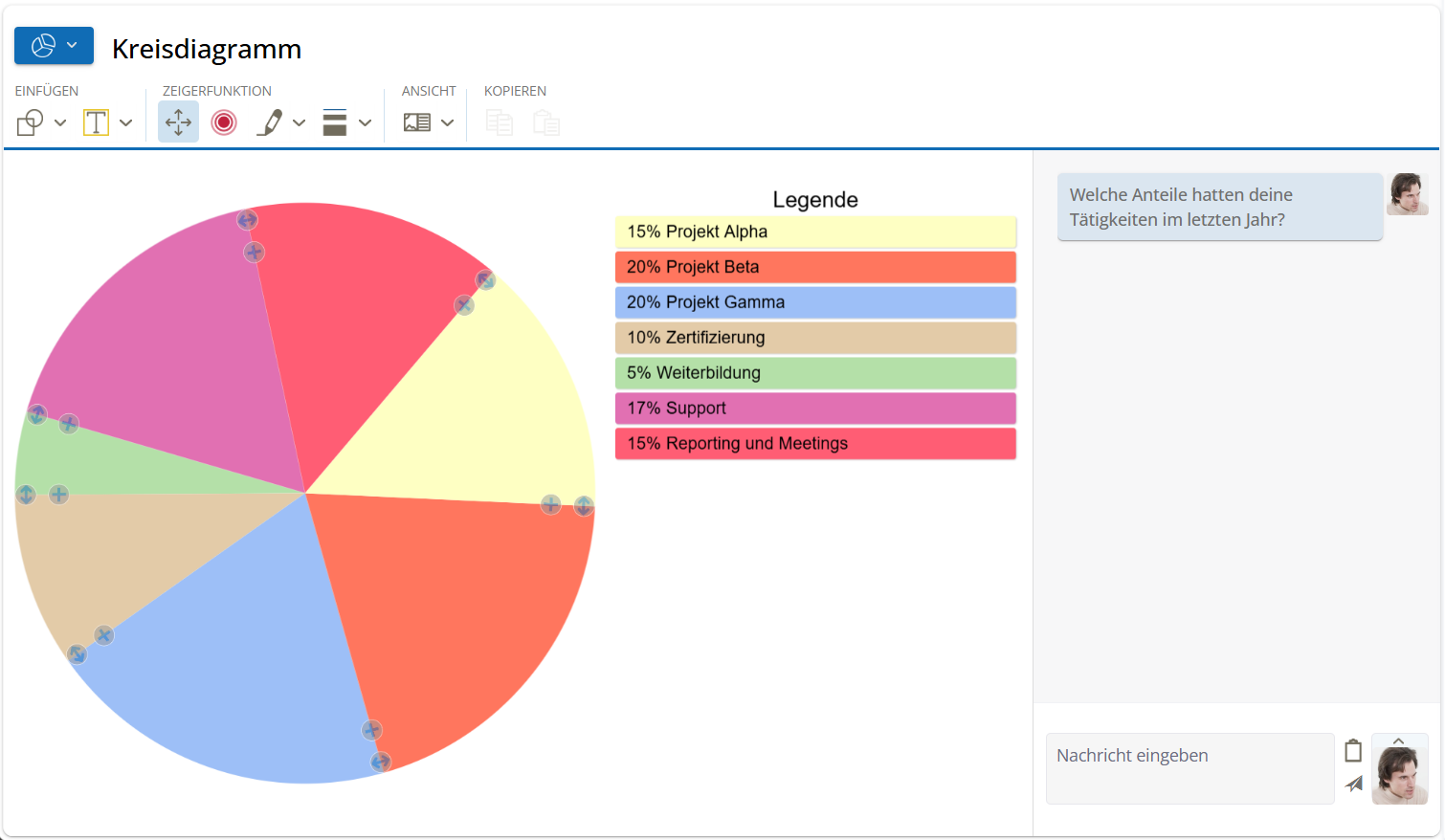CAI Mitarbeitendengespräch: Online-Tools für strukturierte Gespräche mit Wirkung
A wide range of tools with system and substance.
Always prepared, well thought out, effective.
More than 75 tools in 11 formats.
Arbeitsklima-Skala
Mit der Skala kann eine Einschätzung abgegeben werden zum persönlich empfundenen Arbeitsklima. Die Quadranten erlauben die Sammlung zusätzlicher Informationen in diesem Kontext.
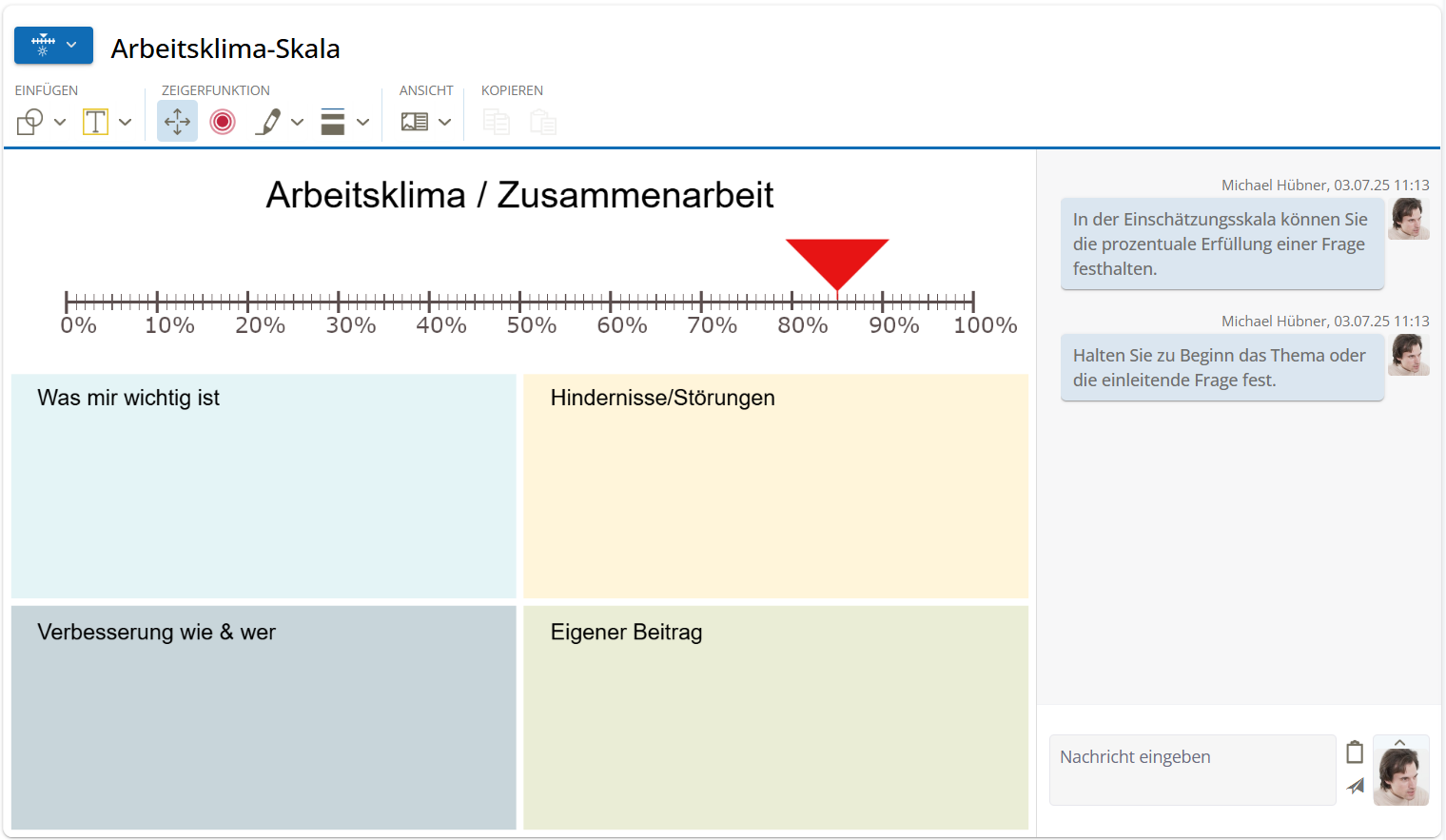
Task List
Capture and manage tasks in a structured way with the Task List
The Task List is a versatile tool for professional task management in digital work and development processes. Actions, to-dos, and next steps can be clearly recorded, prioritized, and assigned to individuals – much more structured than on a classic whiteboard.
An integrated editor allows you to document even extensive content in a formatted way. Tasks can be filtered by assignee, priority, or due date. If tasks are overdue, a notification is automatically triggered – keeping deadlines and responsibilities in view at all times. Notifications can be managed via My Account.
A special advantage: The Task List persists across sessions. Open items can be picked up and continued in follow-up meetings – ideal for continuous collaboration and sustainable results.
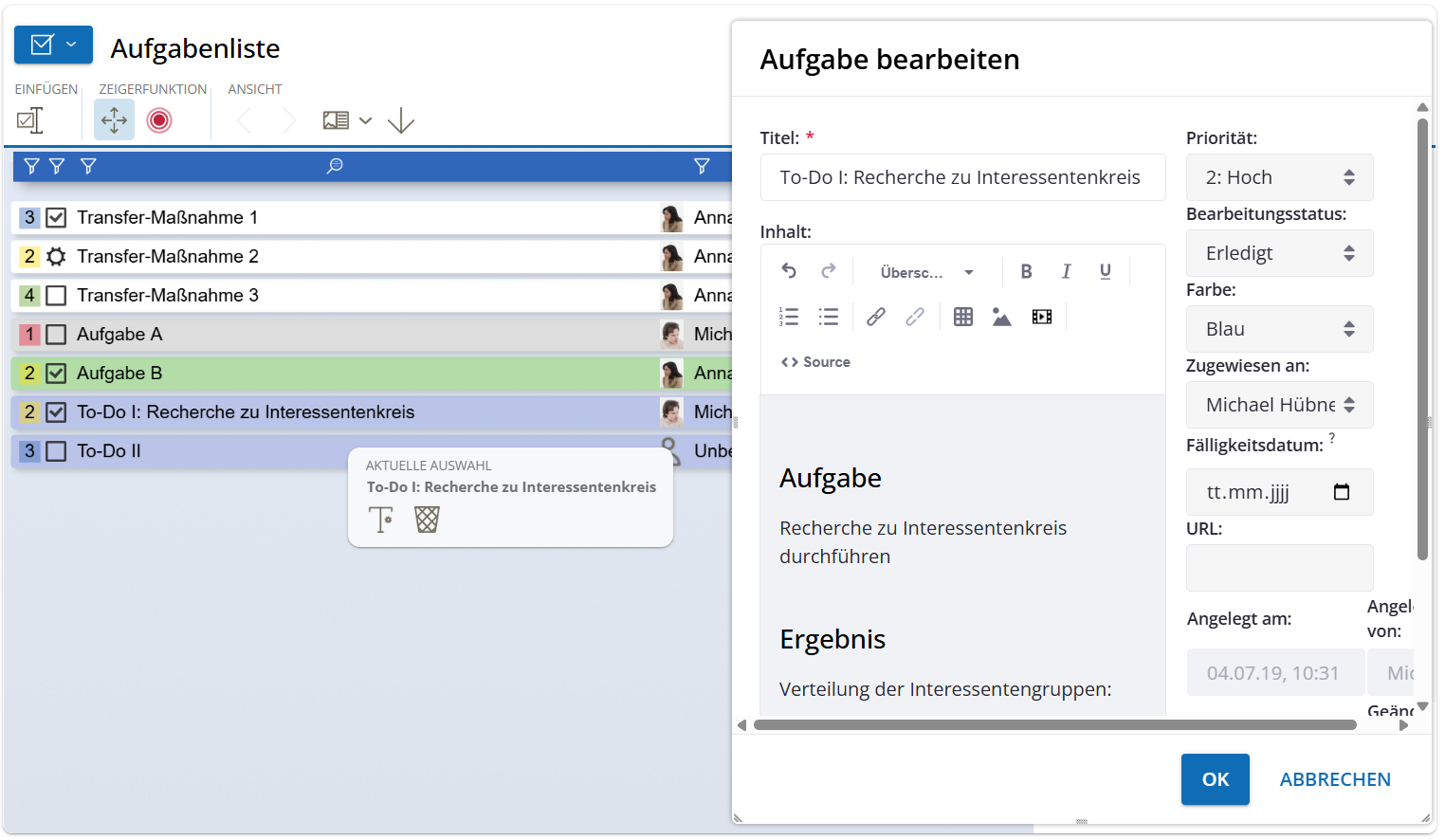
Typical use cases:
- Consulting, coaching, and supervision: Document actions and track progress
- Project work and team processes: Clarify and structure responsibilities
- Education and teaching: Record learning steps and support individual development
- Organizational development: Make change processes transparent and binding
- Training and workshops: Distribute tasks and secure results
Benefits:
- Structure and accountability: Clearly assign, prioritize, and schedule tasks
- Sustainability in the process: Continue open items across sessions
- Efficient collaboration: Filtering and notifications simplify task management
- Professional documentation: Record content clearly and in a formatted way
Evaluation
Structure feedback and identify needs in the Evaluation Tool
The Evaluation tool helps to assess measures and processes in a structured way. In four thematically organized areas, participants can record their assessments – for example, on process quality, positive developments, open needs, and additional thoughts. This structured reflection creates clarity, promotes participation, and provides a solid basis for feedback and further development.
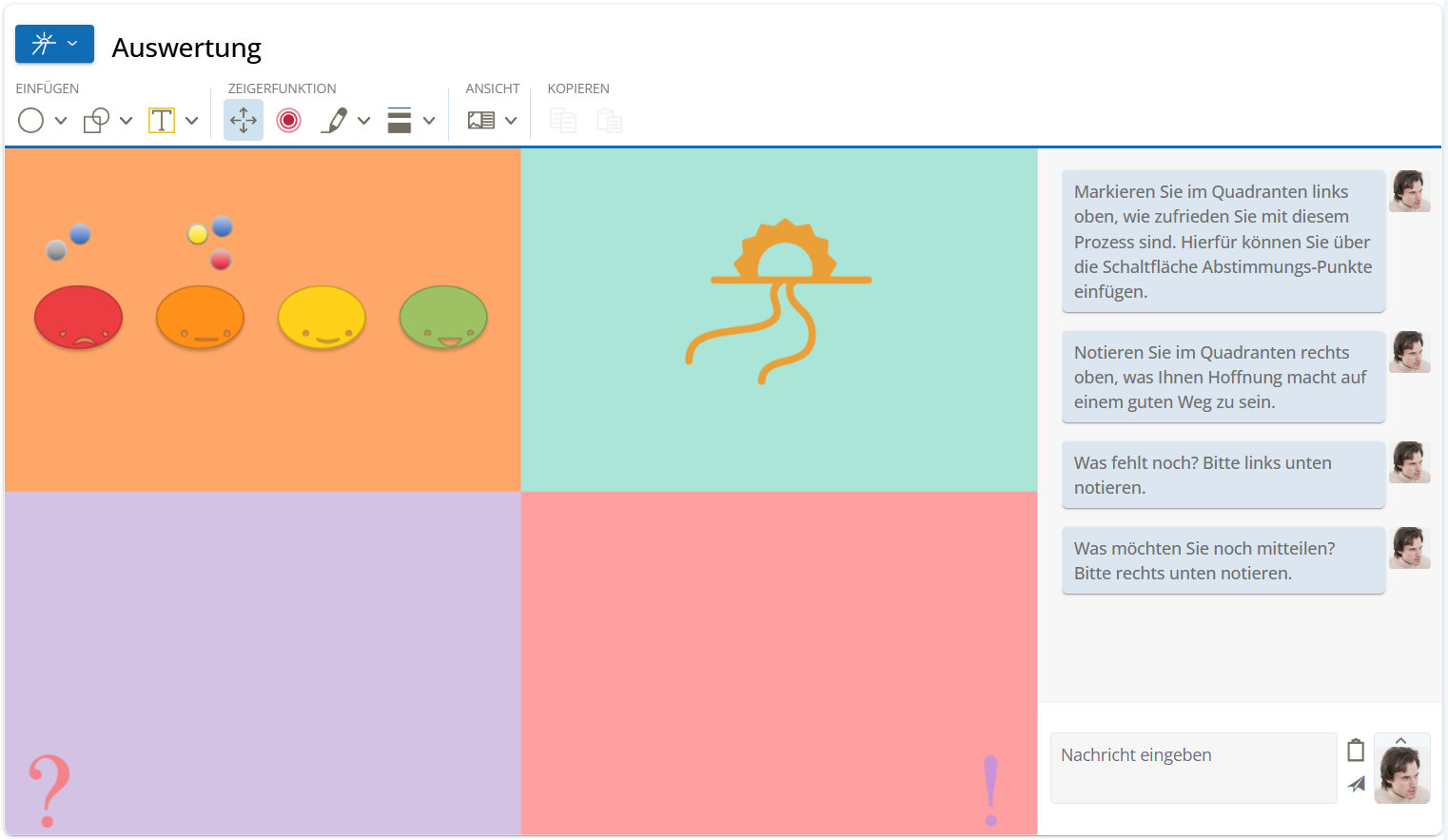
Benefits at a glance:
- Structured evaluation from four perspectives
- Promotes reflection and participation
- Documentation directly in the session
Chat
Context-based communication with question sets & automatic documentation in the chat
Chat in CAI® World is more than just a side channel – it can be directly linked to all graphical tools in CAI® World. This allows content to be exchanged in context and automatically documented.
Whether as a supplement to voice communication or as the main form of communication for asynchronous work – the chat offers maximum flexibility and secures important information.
Thanks to integrated, scientifically grounded and practice-tested question sets, coaches, leaders, and facilitators receive immediately usable prompts. Depending on the edition, these can even be individually expanded and customized – for efficient, goal-oriented communication directly in the process.

Desktop Sharing
Screen sharing without installation – share content live directly in the Desktop Sharing tool
With integrated Desktop Sharing in CAI® World, you can easily share your entire screen or a single window with other session participants – in real time and without additional software installation. This allows external applications to be seamlessly integrated into your session.
In addition to the primary camera, external cameras can also be integrated as separate video sources and displayed in Desktop Sharing. This opens up new possibilities – for example, visualizing physical objects, whiteboards, or handwritten sketches in real time.
Whether for interactive training, joint process analysis, or collaborative work: Desktop Sharing makes it possible to display content and further develop it directly in dialogue.
The transmission is based on modern WebRTC technology – secure, stable, and browser-based. Important: Sharing your own screen is currently not possible via iPhone or iPad.
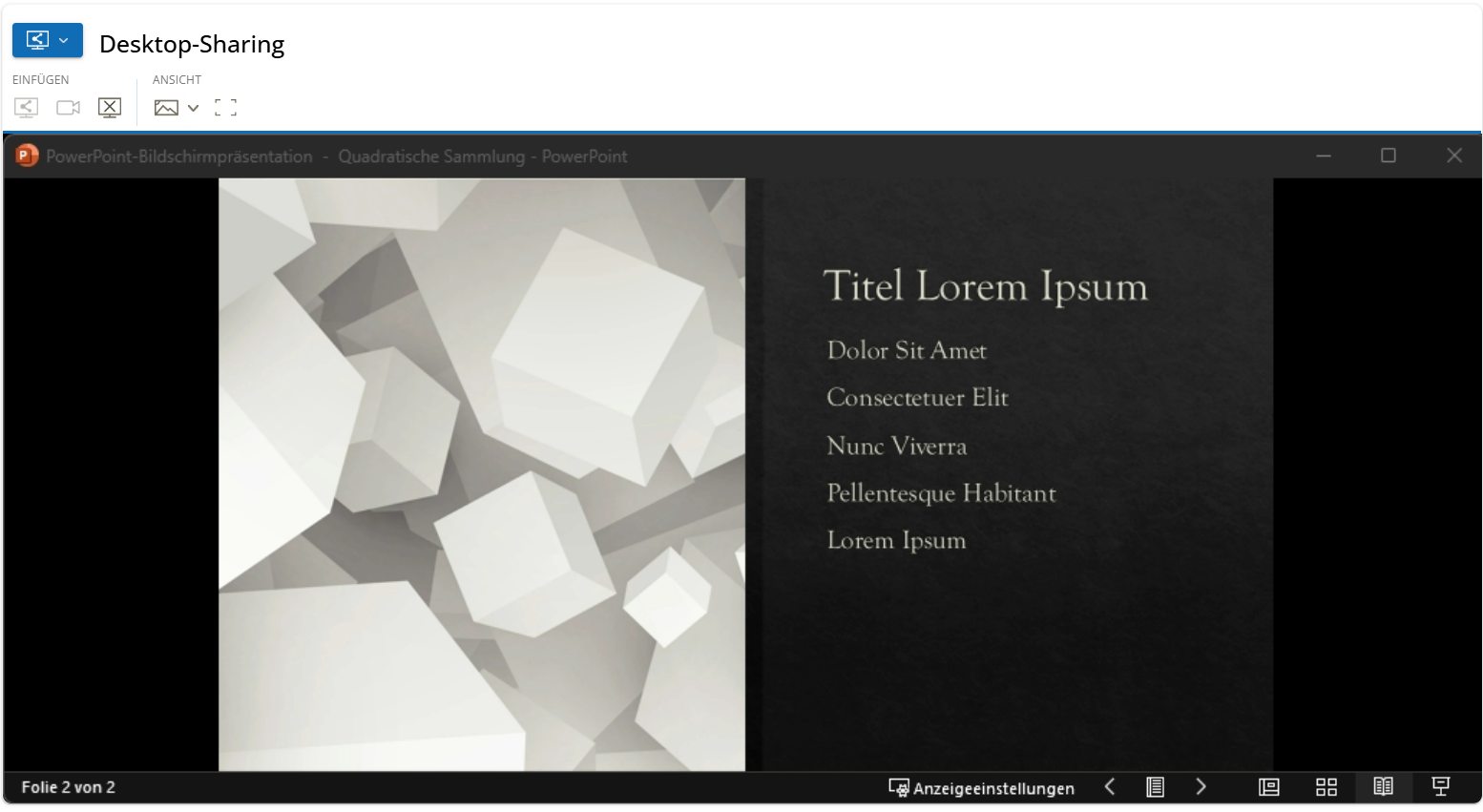
At a glance:
- Flexible screen sharing: Entire screen or specific window
- Integrate external cameras: More perspectives for more context
- No installation required: Runs directly in the browser
- Easy integration of external tools: Ideal for training & demonstrations
- Secure & GDPR-compliant: WebRTC technology
Kraftfeld-Analyse
Was hilft – und was hindert? Kräfte erkennen und gezielt nutzen.
Die Kraftfeld-Analyse ist ein bewährtes Instrument zur strukturierten Betrachtung komplexer Situationen. Sie hilft dabei, die Kräfte zu identifizieren, die auf ein bestimmtes Thema oder eine Fragestellung einwirken – sowohl unterstützende als auch hemmende. Durch die Gegenüberstellung dieser Einflussfaktoren entsteht ein differenziertes Bild, das dabei unterstützt, Zusammenhänge besser zu verstehen und gezielt an Lösungen zu arbeiten. Dies ermöglicht es, gezielt an Stellschrauben zu arbeiten: förderliche Faktoren zu stärken und hemmende Einflüsse zu reduzieren.
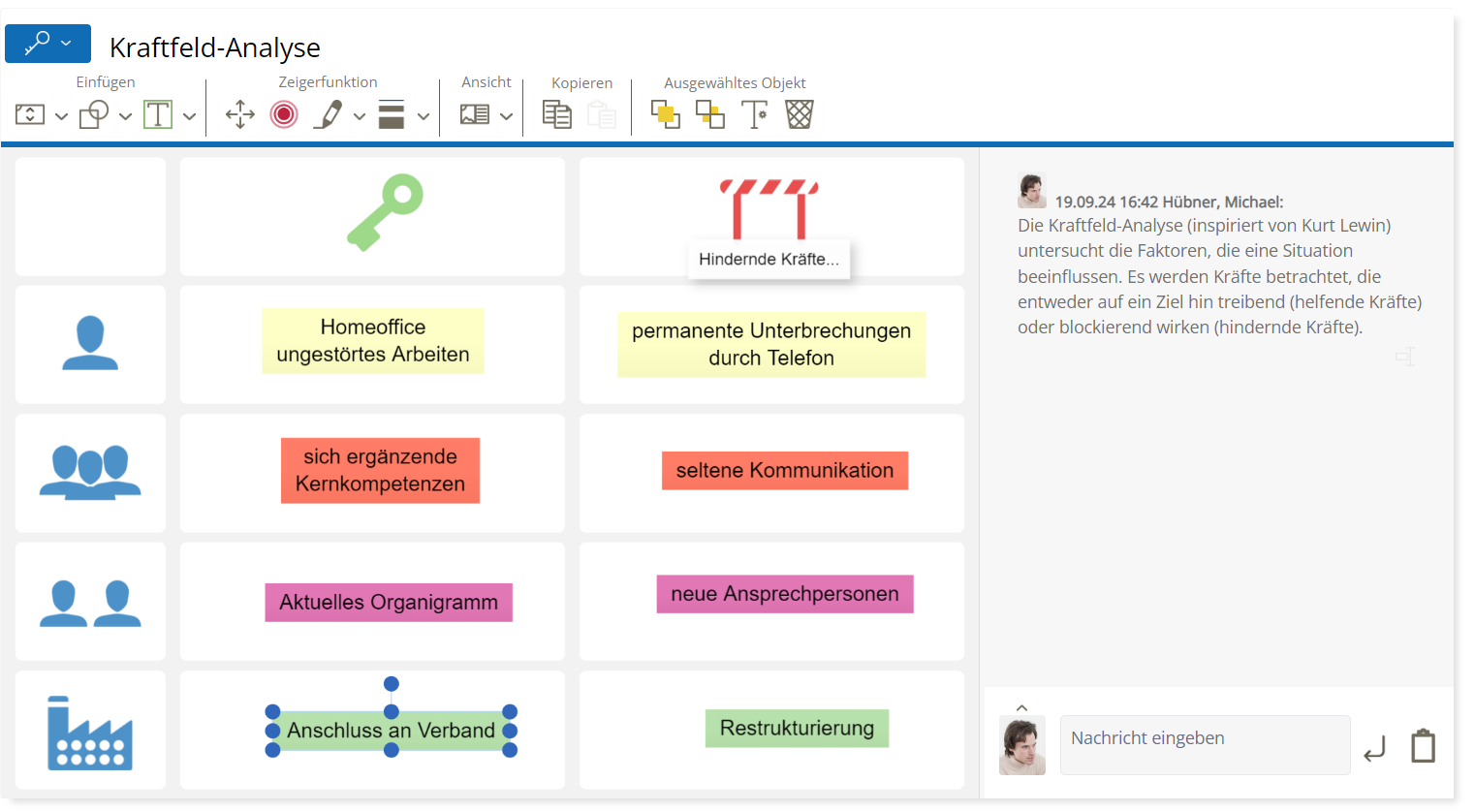
Nutzen des Tools
- Unterstützt die Analyse komplexer Situationen
- Macht förderliche und hemmende Einflüsse sichtbar
- Fördert strategisches Denken und zielgerichtetes Handeln
- Hilft, Prioritäten für Interventionen zu setzen
- Vielseitig einsetzbar: in Coaching, Teamprozessen, Organisationsentwicklung und Projektarbeit
Media Player
Use Videos and Audios Effectively with Integrated Media Playback
The Media Player tool enables video and audio content to be shared directly within the digital meeting room of CAI® World – without external platforms. Whether for knowledge transfer, as a stimulus for discussions, or to deepen exercises: media can be centrally started, paused, and precisely controlled. Individual playback by participants is also possible, for example for review or self-directed learning.
The content remains securely stored on the platform and is available at any time – ideal for structured, media-supported workflows.

Benefits at a Glance
- Shared or individual media playback
- Central control by the moderator (start, pause, position)
- No external hosting service required
- Secure access to protected content
- Versatile use for learning, reflection, and inspiration
Presentation
Display and use documents together
With the Presentation tool, documents such as PDFs, images, or Office files can be displayed directly in the session and viewed together. Materials can be selected from the existing document library or uploaded anew – without external applications or separate screen sharing.
The moderator retains control over the display and can manage content as needed. This ensures efficient, clear, and secure integration of documents.
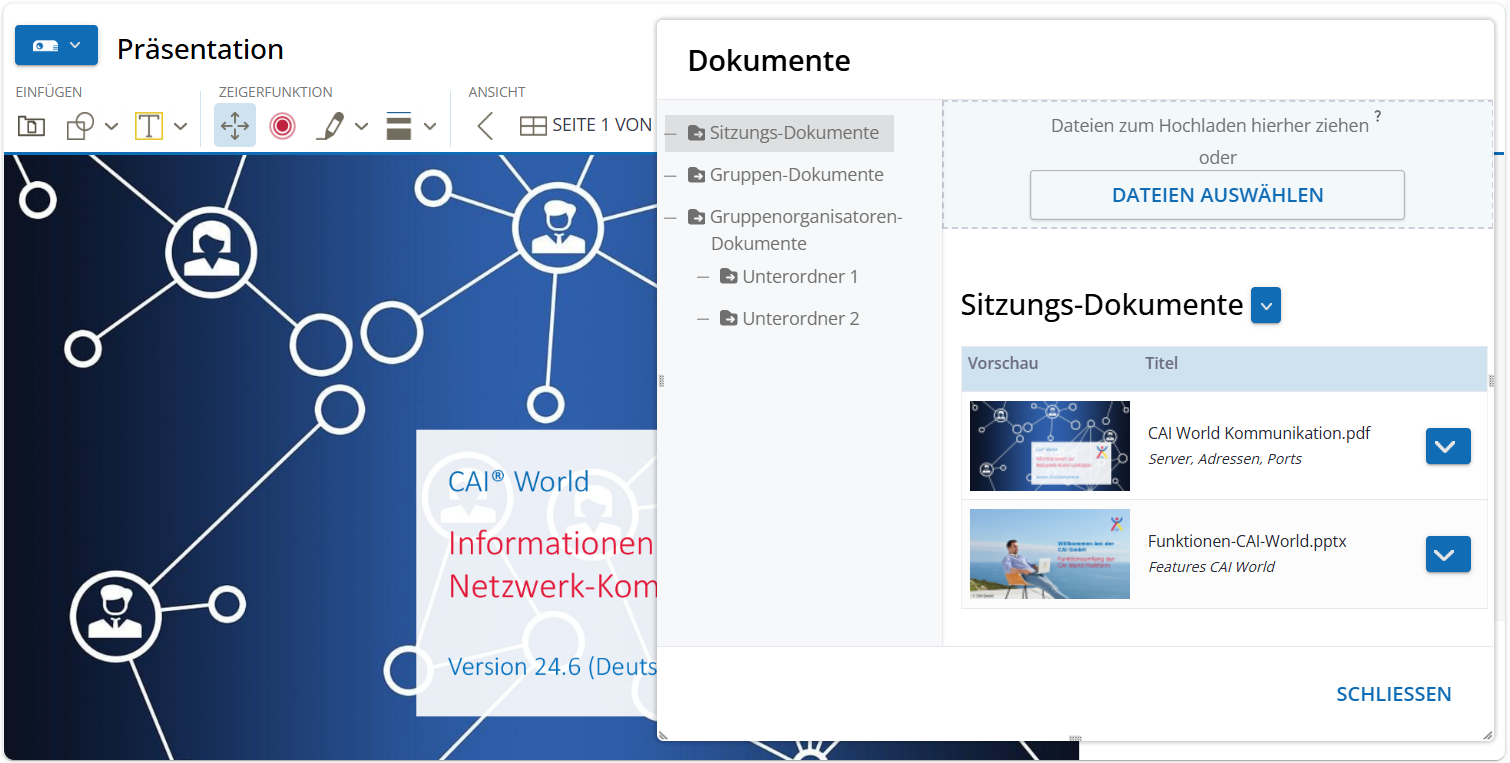
Benefits at a glance
- Shared display of documents and materials
- Support for various file formats (PDF, images, Office)
- Direct access to the document library
- Moderator control for focused work
- Secure and integrated – without external tools
Rad der Führungskultur
Mit diesem Tool wird visualisiert, mit welchem Stellenwert bestimmte Aspekte von Führungskultur in der Organisation wahrgenommen werden. Erstrebenswerte Veränderungen ergeben sich als logische Anknüpfpunkte.
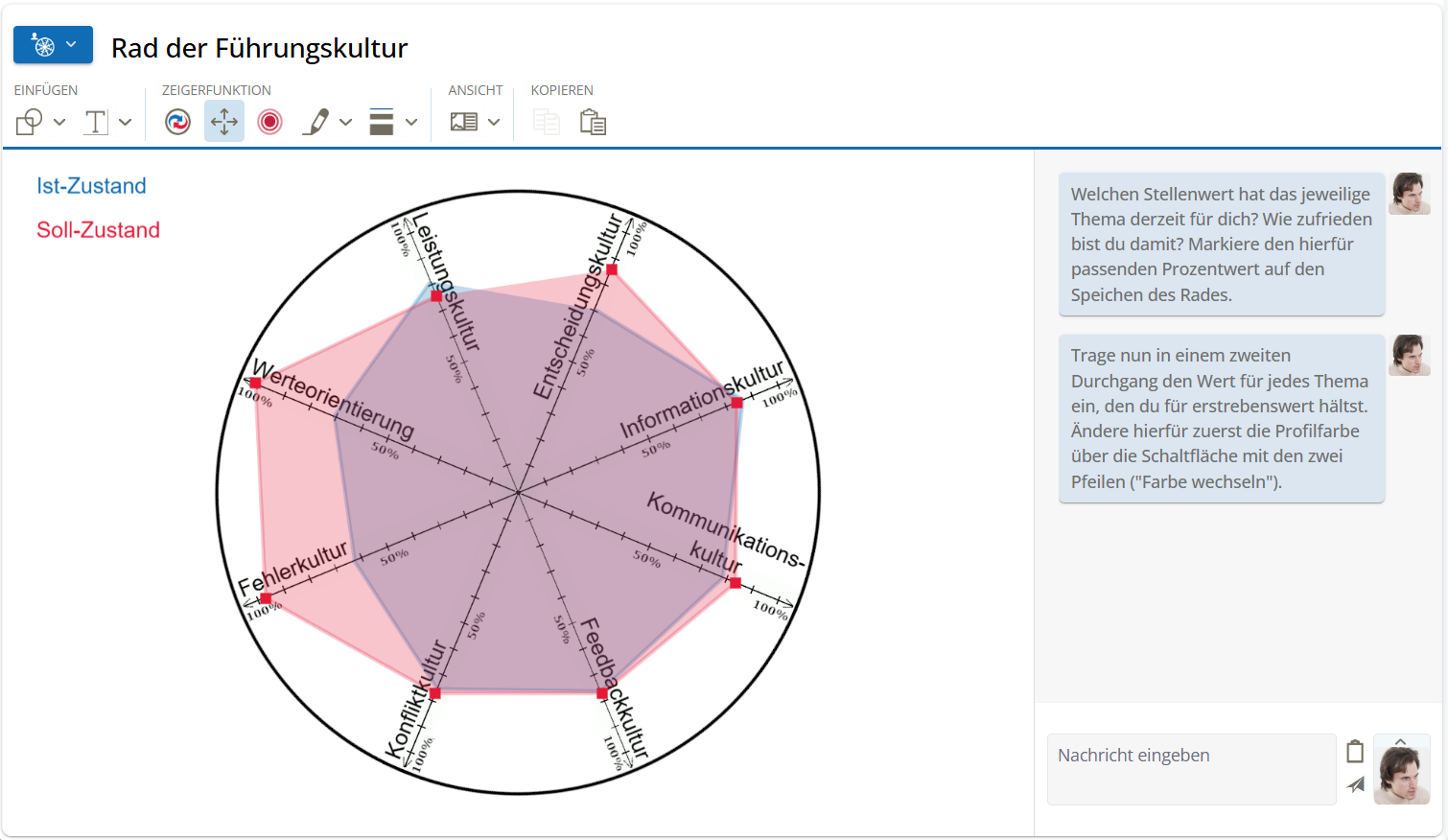
Ressourcen und Motivatoren
Was stärkt, was begeistert
Das Tool Ressourcen und Motivatoren unterstützt dabei, positive Einflussfaktoren im Arbeitskontext sichtbar zu machen. Es hilft Einzelpersonen und Teams zu erkennen, welche Unterstützung bereits vorhanden ist, welche Arbeitsbedingungen förderlich wirken und was Freude und Motivation im Alltag bringt.
Durch die gezielte Reflexion dieser Aspekte entsteht ein wertvoller Überblick über bestehende Stärken und Potenziale. Das Tool eignet sich besonders zur Förderung von Selbstwirksamkeit, zur Teamanalyse oder zur Vorbereitung von Entwicklungsgesprächen.
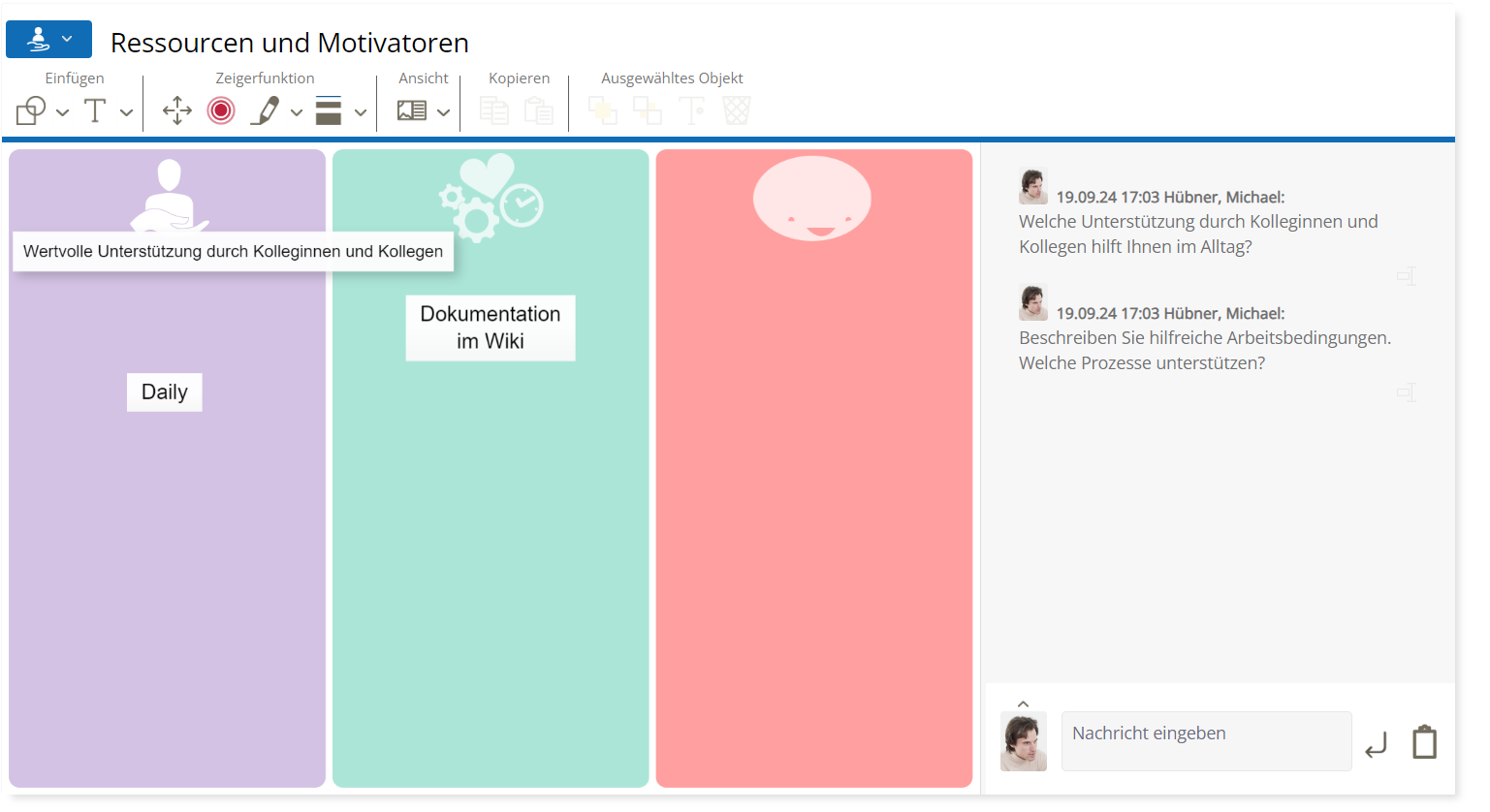
Nutzen im Überblick
- Macht vorhandene Unterstützung und hilfreiche Rahmenbedingungen sichtbar
- Fördert die Selbstreflexion und das Bewusstsein für motivierende Faktoren
- Unterstützt die Entwicklung einer positiven Arbeitskultur
- Stärkt Eigenverantwortung und Teamzusammenhalt
Team-Aufgaben und Rollen
Klarheit im Team: Wer macht was – und warum?
Das Tool Aufgaben & Rollen in der CAI® World schafft Transparenz in der Zusammenarbeit – unabhängig davon, ob es um Konfliktklärung, Teamentwicklung oder Mitarbeitergespräche geht. Es unterstützt Führungskräfte, Coachs und Teams dabei, Aufgaben und Rollen sichtbar zu machen, Verantwortlichkeiten zu klären und Überschneidungen zu erkennen.
Durch die intuitive Visualisierung entsteht ein gemeinsames Verständnis darüber, wer was macht – und warum. Das stärkt nicht nur die Zusammenarbeit, sondern beugt auch Missverständnissen und Konflikten vor.
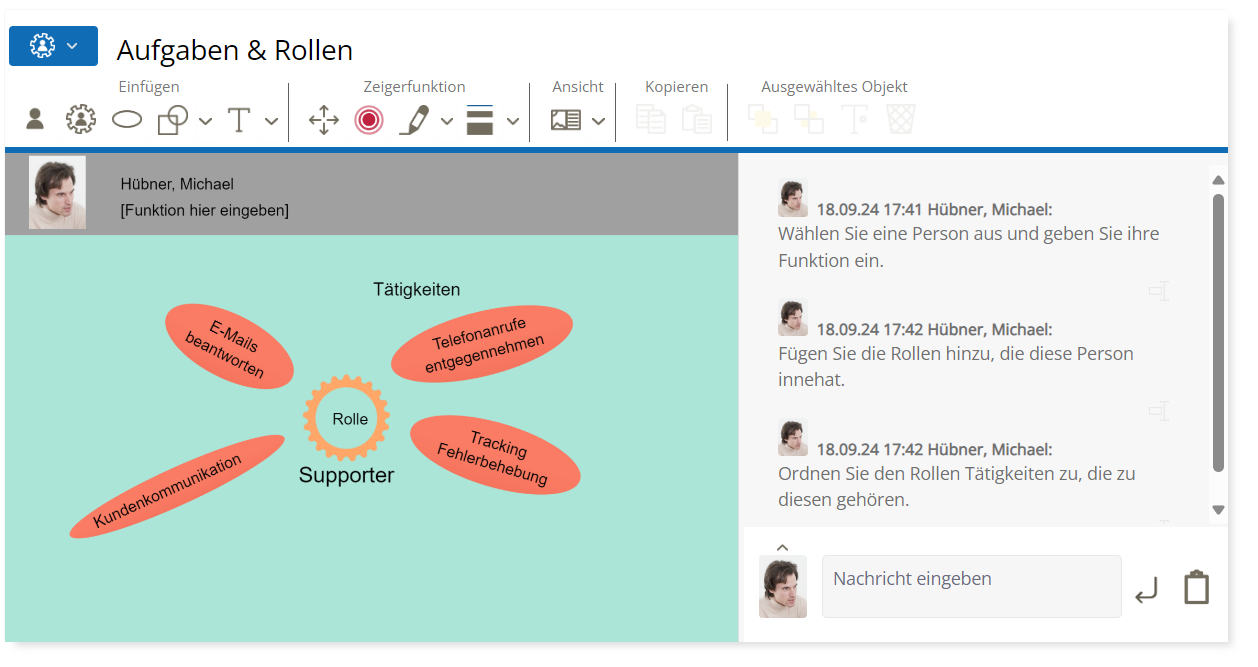
Vielfältige Einsatzmöglichkeiten
- Mitarbeitendengespräche:
Mitarbeitende reflektieren und definieren ihre Aufgaben – für mehr Selbstverantwortung und Klarheit. - Teamentwicklung:
Rollen und Zuständigkeiten im Team werden transparent gemacht und neu abgestimmt. - Onboarding-Prozesse:
Neue Teammitglieder erhalten einen klaren Überblick über Aufgabenverteilungen und Verantwortlichkeiten. - Konfliktklärung:
Unklare Zuständigkeiten werden sichtbar gemacht und gemeinsam neu definiert. - Organisationsentwicklung:
Strukturen und Rollenbilder können analysiert und weiterentwickelt werden.
Nutzen des Tools
- Transparenz schaffen: Wer ist wofür verantwortlich? Das wird auf einen Blick klar.
- Selbstreflexion fördern: Mitarbeitende erkennen ihre Rolle im Gesamtbild.
- Zusammenarbeit verbessern: Klare Zuständigkeiten reduzieren Reibungsverluste.
- Konfliktpotenziale minimieren: Überlappungen und Lücken werden frühzeitig erkannt.
- Flexibel einsetzbar: Für Einzelgespräche, Team-Workshops oder virtuelle Coachings.
Balance Scale
Find Balance, Detect Imbalance – with the Coaching Tool Balance Scale
The Balance Scale is an intuitive visualization tool from CAI® World for reflecting on factors such as burdens and resources. It helps bring internal and external influences into equilibrium and identify targeted potential for change.
Using weights, burdens and resources can be symbolically represented and distributed onto the virtual scale pans. The resulting balance or imbalance provides valuable insights into where action is needed – for example, to strengthen resources or reduce burdens.
The tool is suitable for both individuals and teams and can be flexibly applied in various coaching contexts.
Benefits:
The Balance Scale promotes self-reflection, makes inner tensions visible, and supports targeted steps to strengthen resilience and well-being.
Whiteboard
A space for everything: ideas, structure, creativity. The digital whiteboard.
The Whiteboard tool provides a flexible space for visualizing, structuring, and collaboratively developing content – digital, location-independent, and interactive. Comparable to flipcharts or moderation boards, but with significantly expanded possibilities: drawing elements, symbols, custom graphics, and individual backgrounds support creative and structured work processes.
All content can be edited, saved, or duplicated at any time – ideal for dynamic work in groups, workshops, training sessions, or projects.
Benefits at a glance
- Interactive visualization of ideas, topics, and processes
- Wide selection of symbols, shapes, and backgrounds
- Easy integration of custom graphics and backgrounds
- Results automatically saved and accessible at any time
-
Zielgerade
Standortbestimmung auf dem Weg zum Ziel
Mit dem Tool Zielgerade visualisiert eine Einzelperson oder ein Team die aktuelle Position in Bezug auf ein definiertes Ziel. Über einen Schieberegler lässt sich der Fortschritt einschätzen und reflektieren, warum das Team gerade dort steht – und was es braucht, um weiterzukommen.
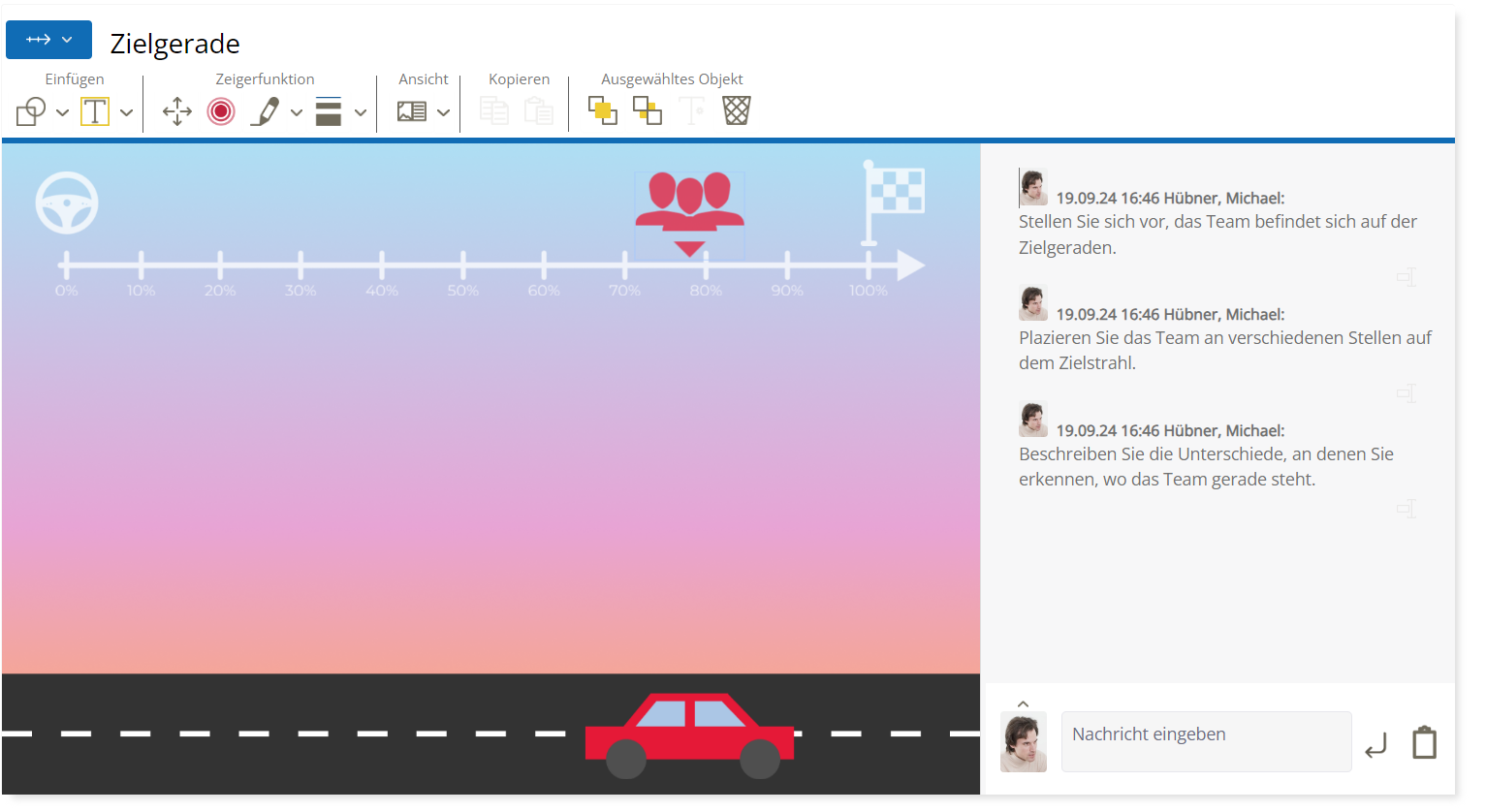
Nutzen auf einen Blick
- Klare Standortbestimmung im Zielprozess
- Gemeinsames Verständnis über Fortschritt und Hindernisse
- Förderung von Zielklarheit und Motivation
- Grundlage für nächste Schritte und Maßnahmen
Ideal für Projektteams, Retrospektiven oder zur Zwischenbilanz in Veränderungsprozessen.
CAI® World Formats
Discover these formats with their respective tools: