CAI Coaching Conference: Kollegiales Coaching mit Struktur und Wirkung
A wide range of tools with system and substance.
Always prepared, well thought out, effective.
More than 75 tools in 11 formats.
Task List
Capture and manage tasks in a structured way with the Task List
The Task List is a versatile tool for professional task management in digital work and development processes. Actions, to-dos, and next steps can be clearly recorded, prioritized, and assigned to individuals – much more structured than on a classic whiteboard.
An integrated editor allows you to document even extensive content in a formatted way. Tasks can be filtered by assignee, priority, or due date. If tasks are overdue, a notification is automatically triggered – keeping deadlines and responsibilities in view at all times. Notifications can be managed via My Account.
A special advantage: The Task List persists across sessions. Open items can be picked up and continued in follow-up meetings – ideal for continuous collaboration and sustainable results.
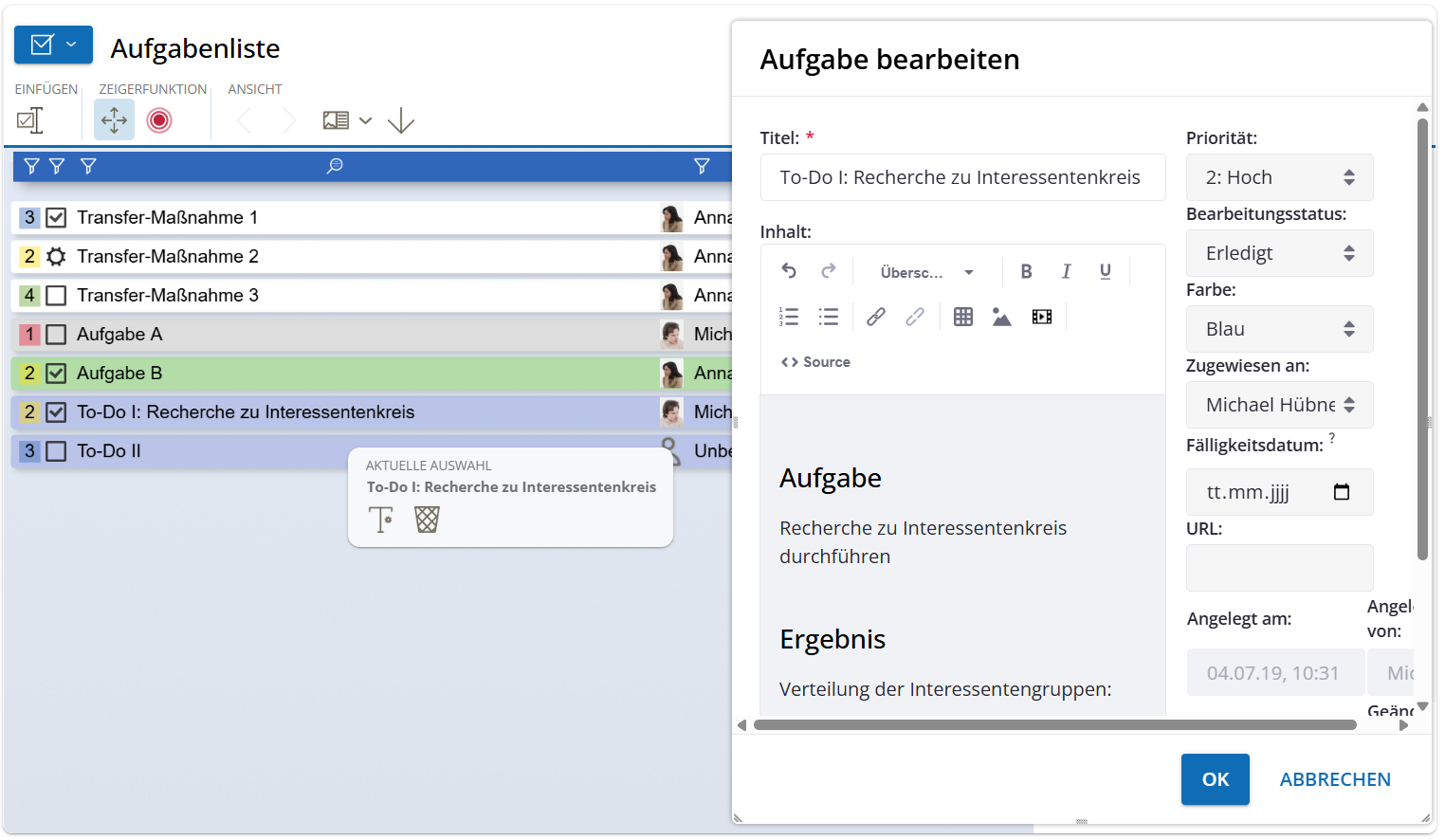
Typical use cases:
- Consulting, coaching, and supervision: Document actions and track progress
- Project work and team processes: Clarify and structure responsibilities
- Education and teaching: Record learning steps and support individual development
- Organizational development: Make change processes transparent and binding
- Training and workshops: Distribute tasks and secure results
Benefits:
- Structure and accountability: Clearly assign, prioritize, and schedule tasks
- Sustainability in the process: Continue open items across sessions
- Efficient collaboration: Filtering and notifications simplify task management
- Professional documentation: Record content clearly and in a formatted way
Evaluation
Structure feedback and identify needs in the Evaluation Tool
The Evaluation tool helps to assess measures and processes in a structured way. In four thematically organized areas, participants can record their assessments – for example, on process quality, positive developments, open needs, and additional thoughts. This structured reflection creates clarity, promotes participation, and provides a solid basis for feedback and further development.
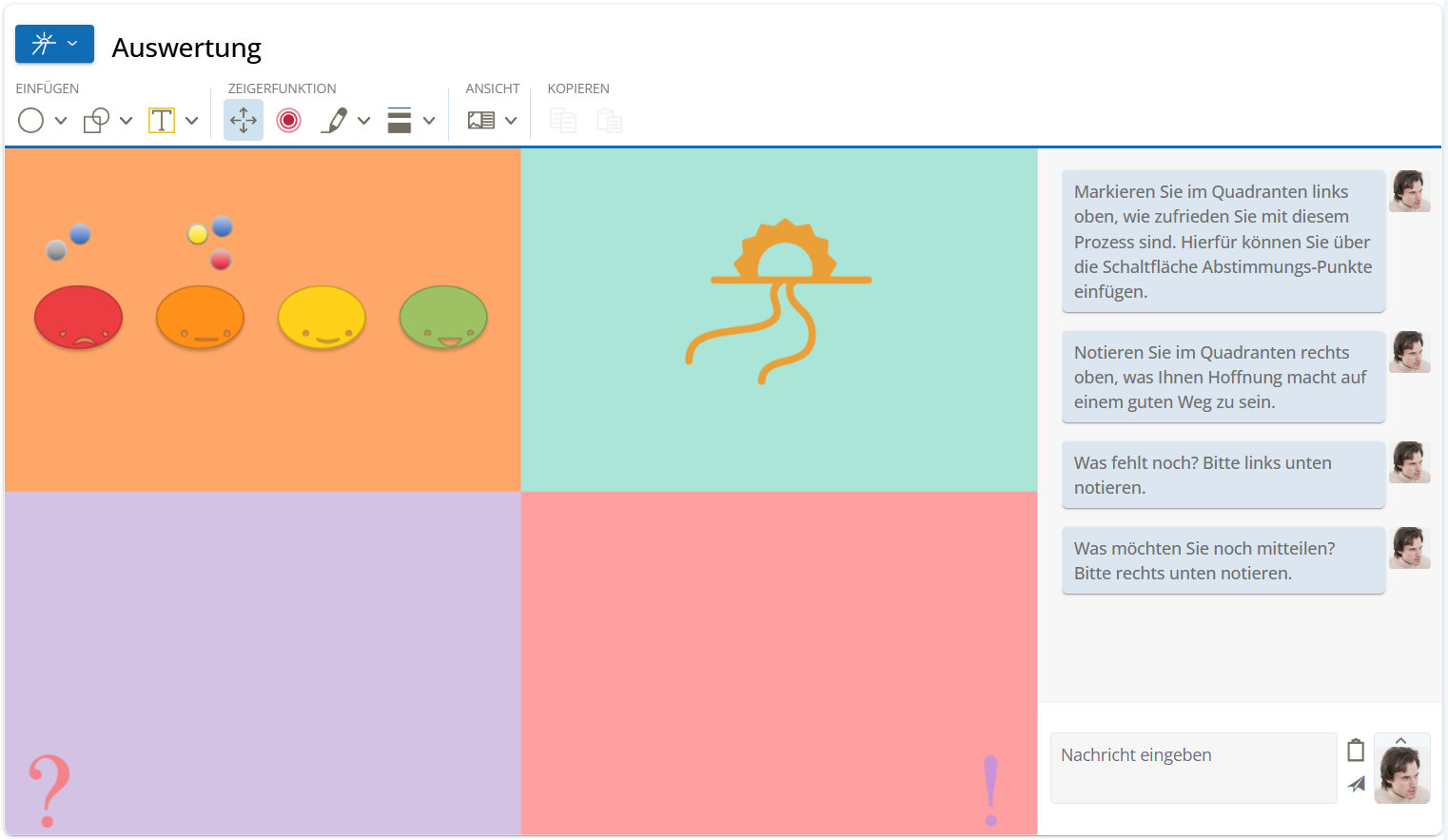
Benefits at a glance:
- Structured evaluation from four perspectives
- Promotes reflection and participation
- Documentation directly in the session
Image Gallery
Activates resources and creates emotional access
The Image Gallery is a versatile tool for visual support in coaching processes. In this tool, clients can select from a variety of images those motifs that symbolize their current state. This visual representation serves as a starting point for reflection and the development of a desired target state.
For individual customization, the following options are available:
- various background graphics
- colored text cards
- flexibly placeable image elements
- as well as the ability for coach or coachee to use their own images – for maximum relevance and personal engagement.
Benefits in coaching:
The Image Gallery promotes self-reflection, activates resources, and creates emotional access – particularly valuable in change processes, when working with teams, or in leadership development.
CAI CC Anliegen
Im Tool „CAI CC Anliegen“ wird festgehalten, wer welches Anliegen hat. Auf diese Weise wird das Bewusstsein aller Beteiligten für die verschiedenen Punkte gestärkt und es wird nichts vergessen. Hierzu stehen sowohl verschiedenfarbige Text-Kärtchen als auch Bildelemente zur Verfügung.
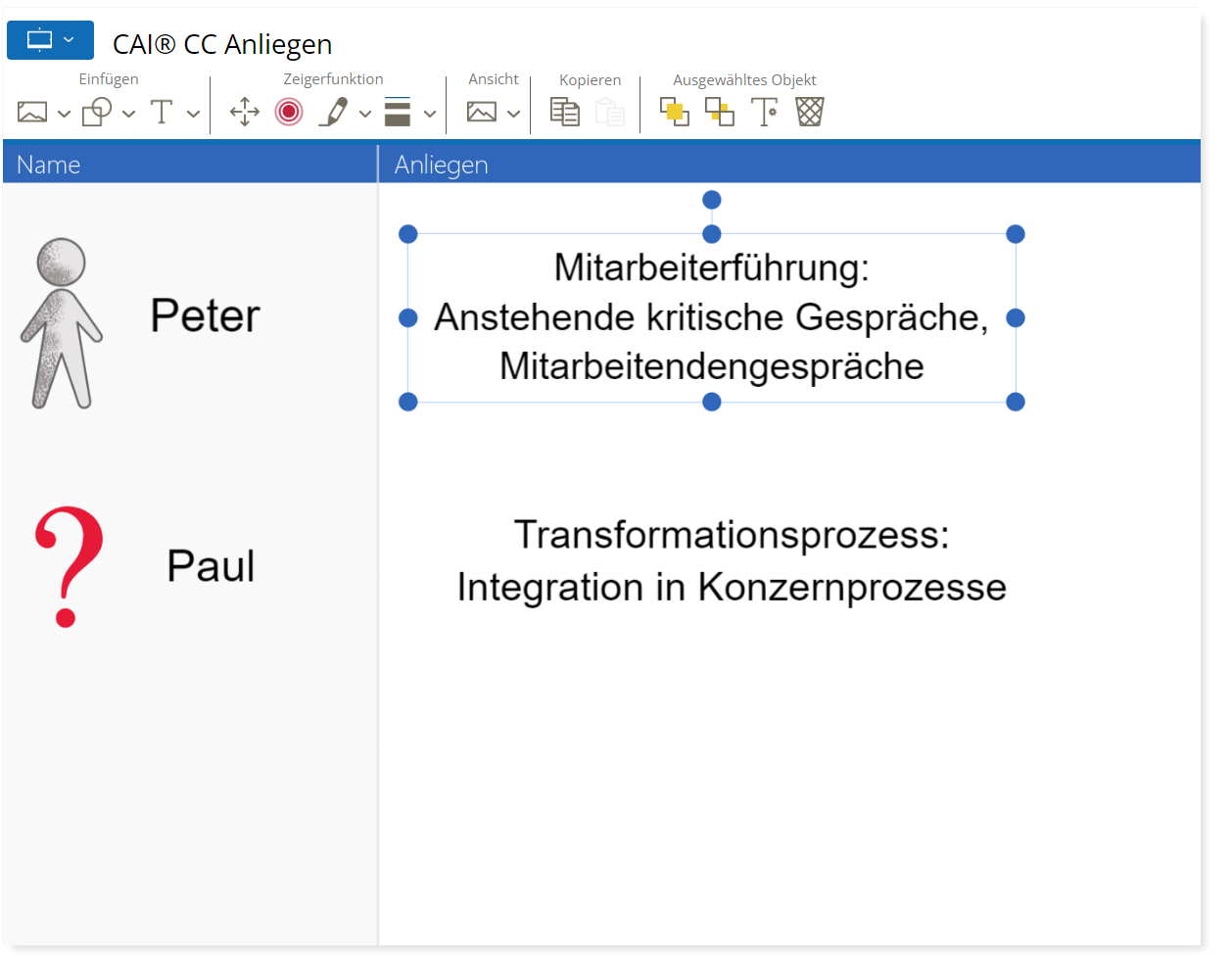
CAI CC Organisation
Die CAI CC Organisation stellt einen Ordnungsrahmen für den in 6 Phasen unterteilten Prozess dar, anhand dessen dieser gesteuert werden kann. Hierzu wird festgelegt, in welchem zeitlichen Rahmen die einzelnen Phasen zu durchlaufen sind und welche Rollen in der jeweiligen Phase zu involvieren sind. Somit ist jederzeit die Übersichtlichkeit gegeben. Hierzu stehen verschiedenfarbige Text-Kärtchen und Bildelemente zur Verfügung.
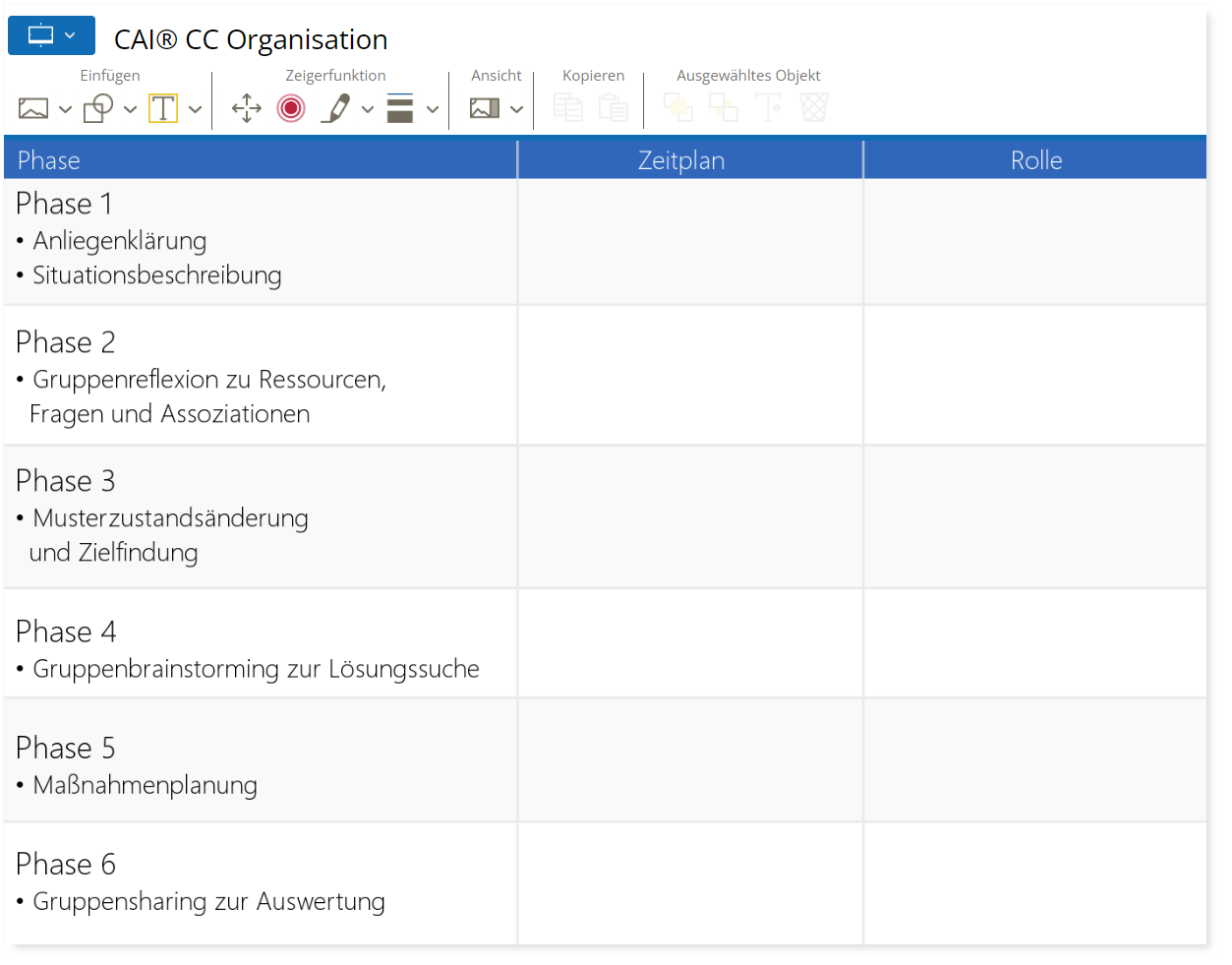
CAI CC Rollen
Im Tool „CAI CC Rollen“ wird festgelegt, wer welche Rolle einnimmt und welche Aufgaben damit verbunden sind bzw. was erwartet wird. Zu den Rollen gehören die Klientin bzw. der Klient, die Interviewenden, die Gruppenmitglieder und die Moderierenden. Hierzu stehen verschiedene Text-Kärtchen und Bildelemente zur Verfügung.
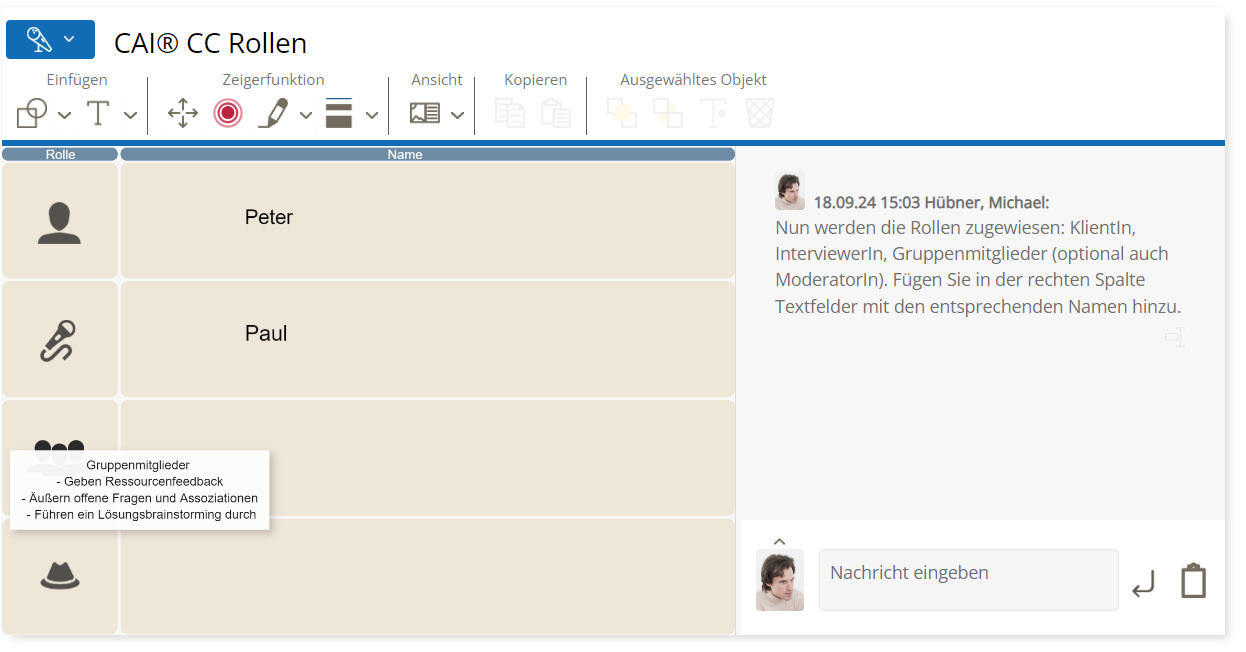
Chat
Context-based communication with question sets & automatic documentation in the chat
Chat in CAI® World is more than just a side channel – it can be directly linked to all graphical tools in CAI® World. This allows content to be exchanged in context and automatically documented.
Whether as a supplement to voice communication or as the main form of communication for asynchronous work – the chat offers maximum flexibility and secures important information.
Thanks to integrated, scientifically grounded and practice-tested question sets, coaches, leaders, and facilitators receive immediately usable prompts. Depending on the edition, these can even be individually expanded and customized – for efficient, goal-oriented communication directly in the process.

Thinking Hats
Harness diversity in thinking – structured and creative with different thinking hats
The Thinking Hats tool, based on Edward de Bono’s Six Thinking Hats model, helps groups and individuals view complex topics from different perspectives. It is particularly useful in decision-making and conflict situations, when arguments are contradictory, or when it’s difficult to take action.
Each perspective is represented by a symbolic hat color – from factual-analytical to emotional, from skeptical to optimistic. This creates a structured thinking space where opinions can coexist without contradiction. It promotes clarity, dialogue, and creative problem-solving.
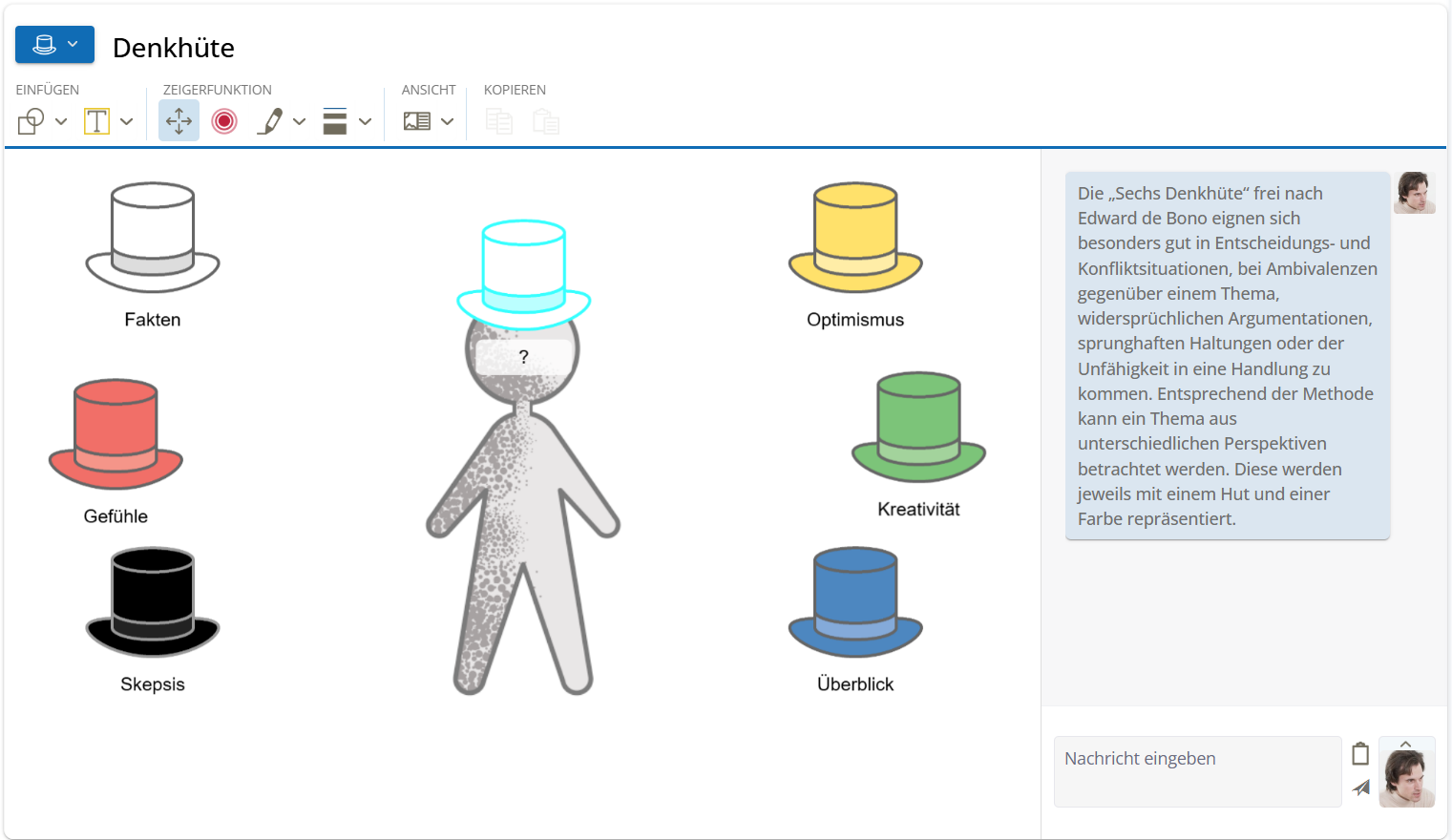
Benefits at a glance
- Structured perspective shift on complex topics
- Promotes dialogue, understanding, and decision-making ability
- Clarifies ambivalence and internal contradictions
- Activates creative and solution-oriented thinking processes
- Applicable in coaching, leadership, facilitation, and teamwork
Desktop Sharing
Screen sharing without installation – share content live directly in the Desktop Sharing tool
With integrated Desktop Sharing in CAI® World, you can easily share your entire screen or a single window with other session participants – in real time and without additional software installation. This allows external applications to be seamlessly integrated into your session.
In addition to the primary camera, external cameras can also be integrated as separate video sources and displayed in Desktop Sharing. This opens up new possibilities – for example, visualizing physical objects, whiteboards, or handwritten sketches in real time.
Whether for interactive training, joint process analysis, or collaborative work: Desktop Sharing makes it possible to display content and further develop it directly in dialogue.
The transmission is based on modern WebRTC technology – secure, stable, and browser-based. Important: Sharing your own screen is currently not possible via iPhone or iPad.
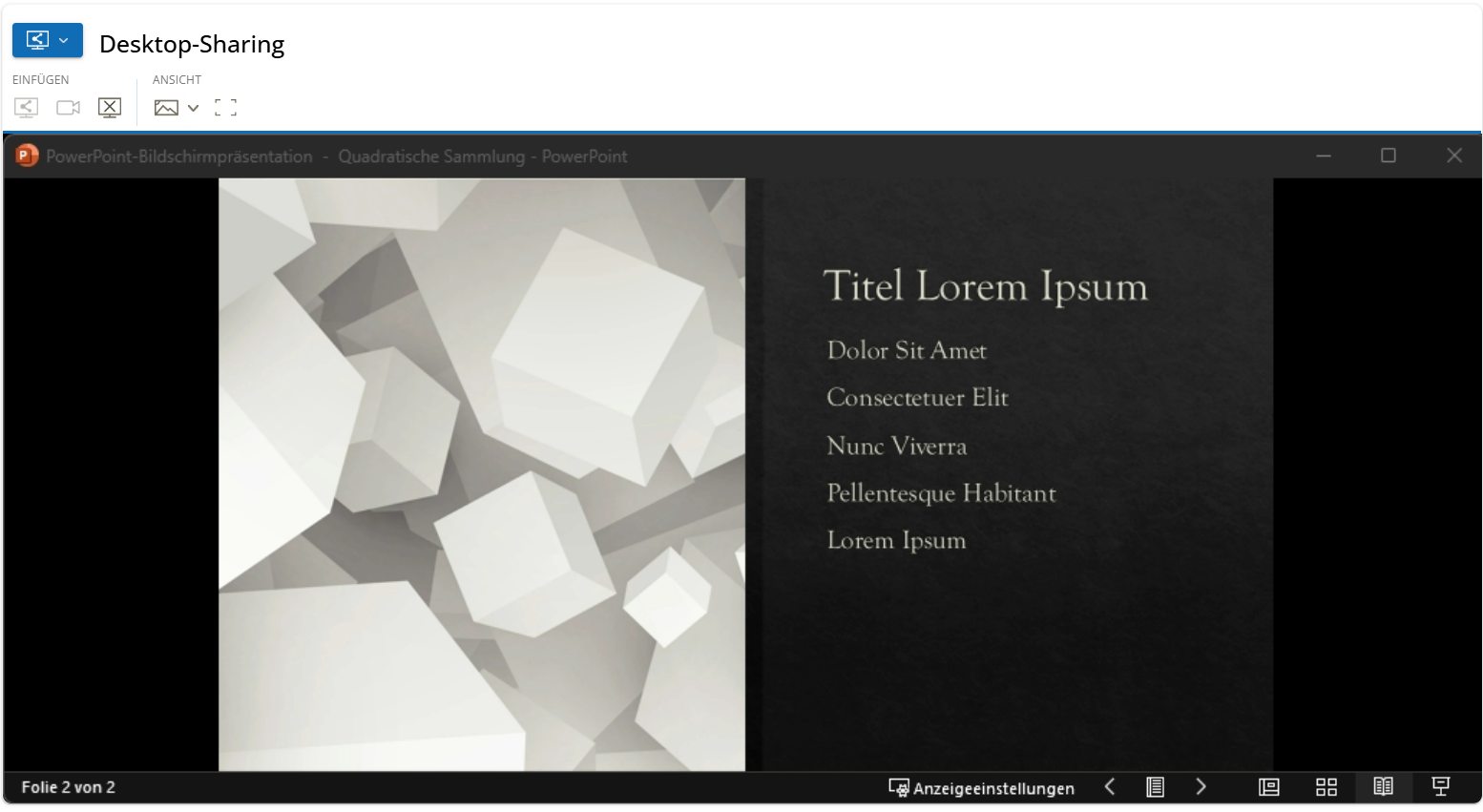
At a glance:
- Flexible screen sharing: Entire screen or specific window
- Integrate external cameras: More perspectives for more context
- No installation required: Runs directly in the browser
- Easy integration of external tools: Ideal for training & demonstrations
- Secure & GDPR-compliant: WebRTC technology
Inner Team
Inner clarity with the “Inner Team” tool
The “Inner Team” tool in CAI® World helps clients make their inner parts visible and better understand them. It is loosely based on the well-known concept by Friedemann Schulz von Thun and is ideally suited for decision-making, self-reflection, and conflict resolution in a business context.
Clients visualize their inner voices – such as values, personality parts, or internalized messages from influential figures (e.g., parents, leaders, mentors). These voices often conflict with each other, especially in challenging situations or when making important decisions.
With this tool, you can:
- Name, position, and describe inner parts – the team members,
- Make contradictions and dynamics visible,
- Develop new perspectives and solution approaches.
Benefits at a glance
The “Inner Team” tool supports self-clarification, strengthens decision-making ability, and helps constructively address inner tensions or goal conflicts – a valuable resource in professional and personal development and change processes.
Media Player
Use Videos and Audios Effectively with Integrated Media Playback
The Media Player tool enables video and audio content to be shared directly within the digital meeting room of CAI® World – without external platforms. Whether for knowledge transfer, as a stimulus for discussions, or to deepen exercises: media can be centrally started, paused, and precisely controlled. Individual playback by participants is also possible, for example for review or self-directed learning.
The content remains securely stored on the platform and is available at any time – ideal for structured, media-supported workflows.

Benefits at a Glance
- Shared or individual media playback
- Central control by the moderator (start, pause, position)
- No external hosting service required
- Secure access to protected content
- Versatile use for learning, reflection, and inspiration
Presentation
Display and use documents together
With the Presentation tool, documents such as PDFs, images, or Office files can be displayed directly in the session and viewed together. Materials can be selected from the existing document library or uploaded anew – without external applications or separate screen sharing.
The moderator retains control over the display and can manage content as needed. This ensures efficient, clear, and secure integration of documents.
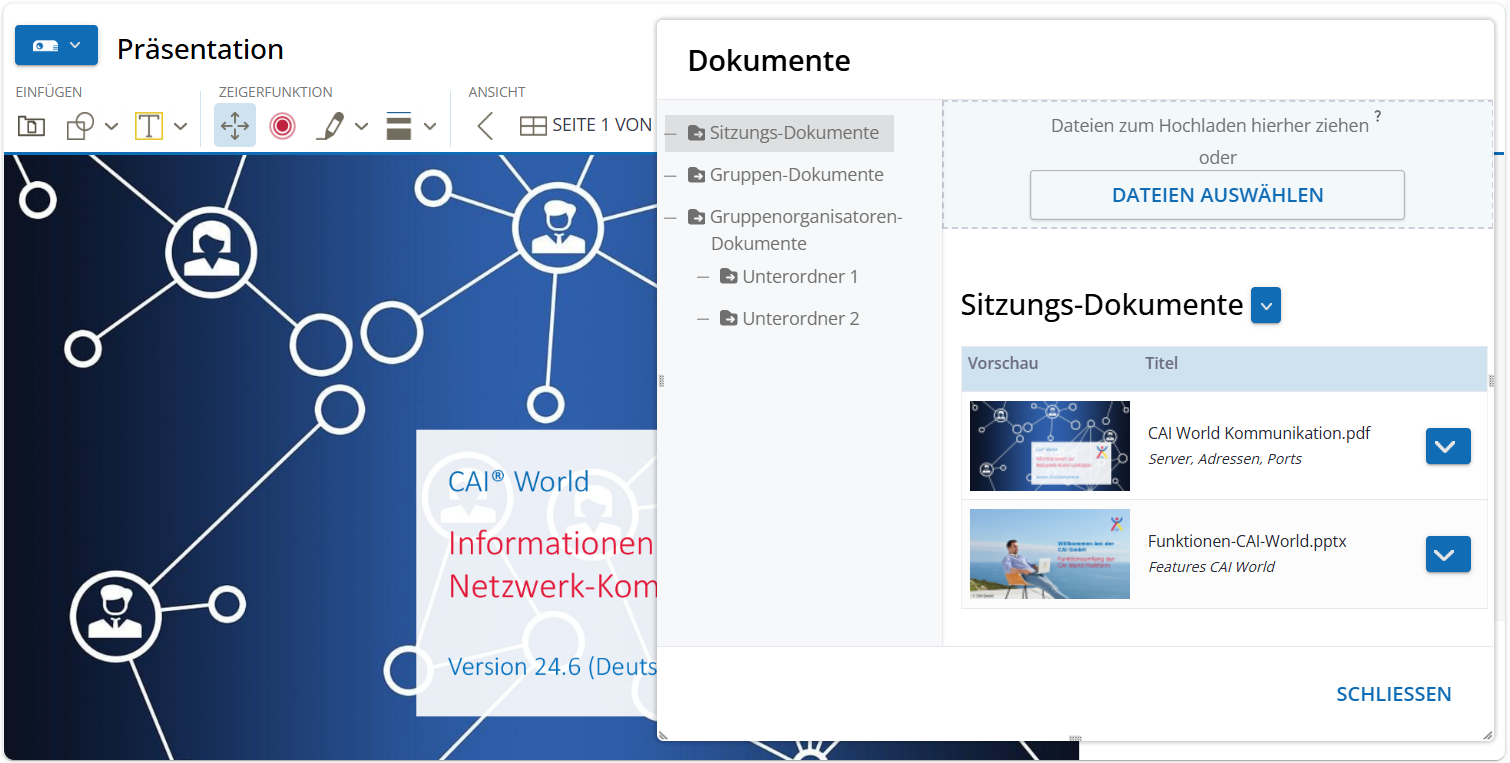
Benefits at a glance
- Shared display of documents and materials
- Support for various file formats (PDF, images, Office)
- Direct access to the document library
- Moderator control for focused work
- Secure and integrated – without external tools
Resource Tree
Identify Strengths with the Resource Tree
The Resource Tree is a powerful CAI® World tool for visualizing individual and collective resources. It helps to consciously recognize existing strengths, values, and potentials – a key step in fostering resilience and self-efficacy.
The tree structure enables intuitive and in-depth reflection:
- Roots: Fundamental connections, values, growth drivers, and personal sources of stability.
- Trunk: Represents already developed strengths, skills, and experiences.
- Crown and branches: Provide space for future perspectives, goals, and opportunities.
The tool can be used both individually and in a team context – for example, for resource analysis in groups, strengthening team identity, or preparing for change processes.
Benefits:
The Resource Tree promotes self-reflection, strengthens resilience, and creates a positive foundation for personal and professional development – both in individual coaching and in team work.
Resource Wheel
What Helps Me Move Forward? Keep Resources in View with the Resource Wheel
The Resource Wheel tool helps make personal or shared strengths, skills, and supportive factors visible. In a circular graphic, individual resources can be entered into predefined segments – visually, structured, and intuitively.
Whether for self-reflection, activation during change processes, or strengthening self-efficacy: the Resource Wheel provides a clear overview of existing potentials and opens up new possibilities for action.
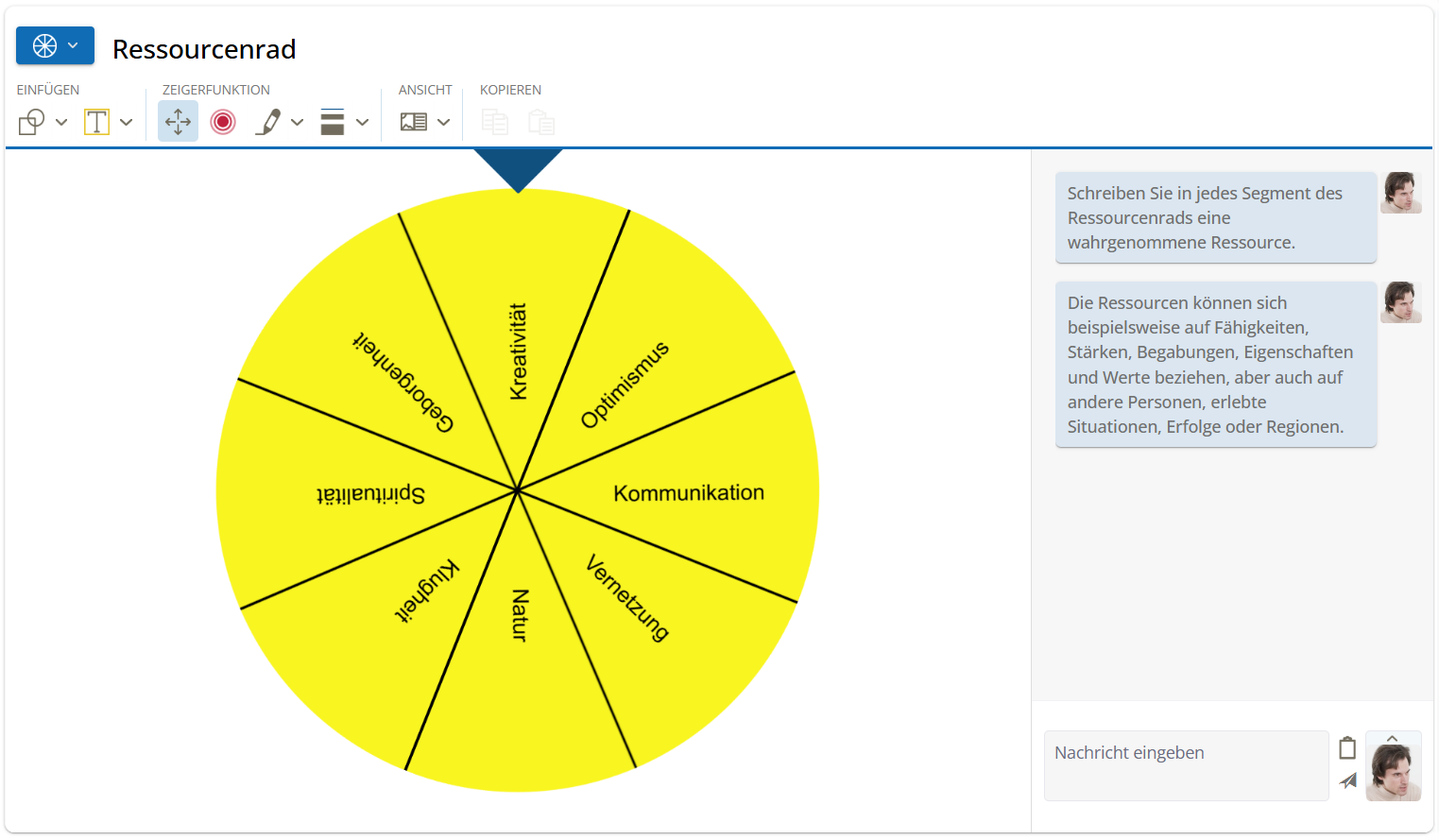
Benefits at a Glance
- Visualization of individual or shared resources
- Promotion of self-reflection and self-efficacy
- Structured collection of strengths and supporting factors
- Foundation for resource-oriented work
Sociogram
Reveal relationship dynamics and initiate change with the Sociogram
The Sociogram is an effective tool for visualizing relationship structures within groups, teams, or other social systems. It enables a clear representation of proximity, distance, and the quality of interpersonal relationships – from trusting to conflictual.
Through the graphical arrangement of the involved individuals, patterns and dynamics can be identified that often remain hidden in everyday life. For example, role distributions, coalitions, or areas of tension can be made visible and addressed in a targeted manner.
Typical use cases:
- Analysis of team structures and communication paths
- Preparation and support of change processes
- Conflict resolution and improvement of collaboration
Benefits:
The Sociogram creates transparency in social systems, promotes understanding of relationship dynamics, and supports targeted interventions to improve collaboration and team climate.
System Image
Identify systemic connections with the System Image
The System Image is a flexible visualization tool in CAI® World for representing relationships, roles, and dynamics within a social or organizational system. It is based on the method of systemic constellation and is suitable for depicting both current situations and desired scenarios.
By arranging system members spatially, influences, proximity and distance, as well as hidden tensions become visible. This creates new perspectives on complex interconnections – intuitive, creative, and solution-oriented.
The tool offers a variety of customization options:
- Neutral, single-color backgrounds with simple figures
- Or a wide selection of symbols, colors, and backgrounds for individual visualization
Benefits at a glance
The System Image promotes systemic thinking, creates clarity about relationship networks, and supports the development of new courses of action – in individual coaching as well as in work with teams or organizations.
System Board 3D
Think Systemically in 3D – with the Digital System Board
The CAI® System Board 3D brings the proven method of systemic constellations into a modern, digital environment. In an intuitively operable 3D interface, people, roles, and elements can be arranged spatially – ideal for making relationships, dynamics, and influencing factors visible.
The three-dimensional representation enables:
- Perspective shifts through free camera movement and zoom
- Recognition of proximity, distance, and viewing directions
- A deeper engagement with complex systems
Whether for depicting current situations or developing target scenarios – the System Board 3D effectively supports reflection, decision-making, and change processes.
Available in the following editions:
- CAI® Coach Medium
- CAI® Coach Large
- CAI® Premium
Benefits:
The System Board 3D promotes systemic thinking, makes relationship networks tangible, and opens up new perspectives – for individuals, teams, and organizations.
More information: System Board 3D
Tetralemma
Clarify Decisions with the Tetralemma
The Tetralemma is a powerful coaching tool for systematically clarifying dilemmas and complex decision-making situations. It is based on a structured framework that helps identify different positions, reflect on them, and open up new spaces for thinking and action.
During the coaching process, different perspectives can be adopted and visualized, such as:
- The One
- The Other
- Both
- Neither
- and a fifth, open position for new solutions: Something Completely Different
For visualization, a representative figure for the current position is available, along with colored moderation cards and image elements that support reflection visually.
Benefits:
The Tetralemma promotes clarity in decision-making situations, broadens the view beyond classic opposites, and supports creative solution-finding – particularly helpful in coaching processes involving complex issues or inner conflicts.
Whiteboard
A space for everything: ideas, structure, creativity. The digital whiteboard.
The Whiteboard tool provides a flexible space for visualizing, structuring, and collaboratively developing content – digital, location-independent, and interactive. Comparable to flipcharts or moderation boards, but with significantly expanded possibilities: drawing elements, symbols, custom graphics, and individual backgrounds support creative and structured work processes.
All content can be edited, saved, or duplicated at any time – ideal for dynamic work in groups, workshops, training sessions, or projects.
Benefits at a glance
- Interactive visualization of ideas, topics, and processes
- Wide selection of symbols, shapes, and backgrounds
- Easy integration of custom graphics and backgrounds
- Results automatically saved and accessible at any time
CAI® World Formats
Discover these formats with their respective tools:
CAI® World Formats
Discover these formats with their respective tools:



