Communication in CAI World: Secure, Integrated, and Intuitive
Platform CAI® World
Tools that make a difference. For people who make a change.
Video conferencing? Included.
Desktop Sharing
Screen sharing without installation – share content live directly in the Desktop Sharing tool
With integrated Desktop Sharing in CAI® World, you can easily share your entire screen or a single window with other session participants – in real time and without additional software installation. This allows external applications to be seamlessly integrated into your session.
In addition to the primary camera, external cameras can also be integrated as separate video sources and displayed in Desktop Sharing. This opens up new possibilities – for example, visualizing physical objects, whiteboards, or handwritten sketches in real time.
Whether for interactive training, joint process analysis, or collaborative work: Desktop Sharing makes it possible to display content and further develop it directly in dialogue.
The transmission is based on modern WebRTC technology – secure, stable, and browser-based. Important: Sharing your own screen is currently not possible via iPhone or iPad.
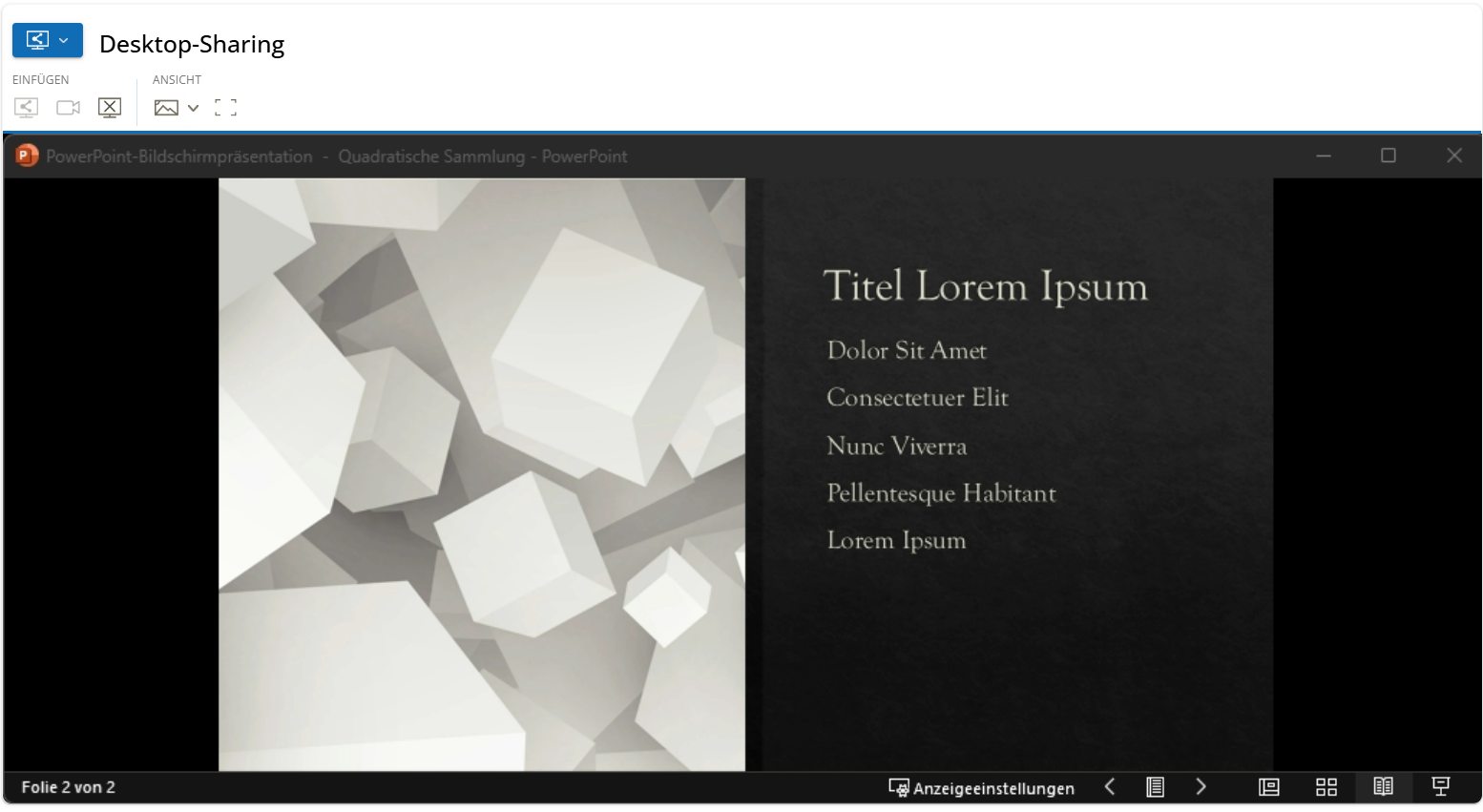
At a glance:
- Flexible screen sharing: Entire screen or specific window
- Integrate external cameras: More perspectives for more context
- No installation required: Runs directly in the browser
- Easy integration of external tools: Ideal for training & demonstrations
- Secure & GDPR-compliant: WebRTC technology
Read more:


